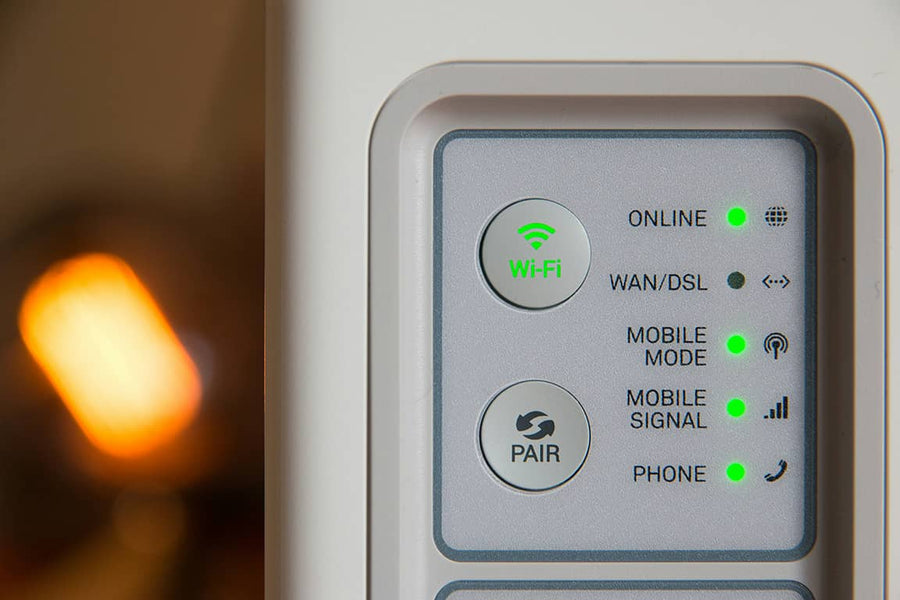Choose the proper mobile Internet device to ensure you're setup for success!
Many wonder what the difference is between a hotspot and a router - and which option is best for their portable Internet needs.
The Advantages and Disadvantages of Using a Hotspot
Some people call them Jet Packs, HotSpots, mobile hotspots, or pucks.
They all refer to the same type of device.
Mobile Hotspot Benefits
- Cost-effectiveness: If expense is a concern, a mobile hotspot is a good choice. Relative to higher-end routers, they are cheaper but don’t sacrifice on quality. You can purchase a pay-as-you-go mobile hotspot that will provide you with uninterrupted service.
- Connectivity: Unlike tethering your phone, when you use a mobile hotspot you can connect as many as 32 devices without impairing your connectivity. A mobile hotspot also offers a better connection due to its larger antenna.
- Energy: Because you’re not using the battery on your phone, it will keep its charge longer. When fully charged, a mobile hotspot will give you several hours of uninterrupted connectivity.
- Portability and Versatility: It's a mobile device - it's in the name! You can take your mobile hotspot everywhere you go, even if you’re traveling overseas. They are small enough to fit anywhere you put it.
- User-friendliness: With most mobile hotspots, you don’t need to install any software. All you need to do is turn the device on and it will locate the Wi-Fi network. Simply follow the prompts and you’ll be connected to the Internet within minutes.
- Shareability: Your friends and family can also use your mobile hotspot device. You can connect to game consoles, laptops, and tablets all at the same time.
- Flexibility: Depending on which mobile hotspot you opt for, you may be able to choose from a number of different payment plans, so you can choose one that suits your needs and your budget.
- Speed: A mobile hotspot provides a much faster Internet service than you can get from tethering your phone.
Mobile Hotspot Issues
- Lack of Antenna Ports: Although more and more hotspots continue to push devices that have antenna ports, some hotspots do not come with external ports necessary to connect a larger antenna.
- Lack of Ethernet Port and Advanced Features: Although not completely important for most customers, not having an ethernet port can be a deal breaker for some. Newer hotspots now come with an ethernet port. However, there is a lack of advanced options and diagnostics, such as cellular bonding, advanced VPN and packet rules, remoting into your device, and more.
- Too Simplistic: Lack of advanced features can be a bit of a let down. To be fair, most hotspots are closing the gap between simplicity and complexity for consumers, offering advanced features such as port forwarding, VPN, IP passthrough, etc., but some advanced features might have some consumers wishing for more.
- Carrier Dependent (Locked): Most hotspot devices are tied to one of the major carriers. Generally, this wouldn't bother the majority of customers since they generally use one carrier, but it could bother those who are looking for flexibility. Devices can be unlocked however, and EZ Mobile’s devices come unlocked.

So, we’ve covered the advantages and disadvantages of mobile hotspots. Now, let's discuss more advanced routers and why your use case might warrant this sort of device.
The Advantages and Disadvantages of Using Cellular Routers
Wireless Router Benefits
- Advanced Carrier Selection: Multiple user-selectable SIM slots offer access to more than one carrier, which comes in handy if you are out of range of one but close to another. Most of these routers will automatically failover to the appropriate SIM card. Typically, these devices allow you to prioritize which SIM card to use depending on your circumstances.
- Carrier Agnostic (Unlocked): All models use global-rated modems, meaning they should work with any carrier in the world.
- Connect to Private or Public WiFi: You have full control over how you access the Internet, whether that’s with cellular, public Wi-Fi, or both. You can set up rules for when to use each.
- Wired Connectivity: All routers have an ethernet WAN port for an alternate hardwired connection (such as satellite or a cable modem) and a LAN ethernet port for a hardwired client device (such as a computer, printer or security camera). Although more and more hotspots are arriving with an ethernet port, all advanced cellular routers come equipped with them.
- Advanced Cellular Antenna Connectivity: These routers typically include four cellular antennas, two Wi-Fi antennas, and one GPS antenna. These small antennas directly attach to the router and are designed for use inside your cabin. The MAX BR2 Pro, for example, has eight cellular antennas, four for each modem. These same antenna ports can be used if you decide to connect to an external antenna.
Wireless Router Issues
- Cost: For one month of service, the latest Nighthawk CAT-20 costs around $700. A Pepwave or Cradlepoint for a CAT-20, with a basic single modem model, starts at around $900 — no plan or service included. A lower end model, such as a CAT-6 or CAT-12 device could start at $600-$800.
- Energy: A router doesn't consume much power, but you still need to have it plugged on a power outlet at any time.
- Old Technology for the Price Point: As stated above, a lower-end model that contains a CAT-6 or CAT-12 modem can run $600 or more. Typically, these devices sacrifice speed for stability and business performance. Oftentimes, these devices are called "prosumer" devices, and they tend to favor business and enterprise features at the cost of speed.
- Most People Don't Use All the Features: Most customers simply don't use most of the features that the device offers. If you're just looking to stay connected, and don't care about all the fancy features, it's best to be conservative. You can always start with a hotspot and switch to a router as your needs change.
- Complications: Sure, most customers just use devices for plug and play, but if you don't know what you're doing on these devices and change certain settings, it can derail your experience. Simply put, these devices are geared towards more advanced users.
Why can't I just use the Hotspot mode on my smartphone?
Yes, you could use your smartphone (or your tablet) and share your Internet connection with your other devices! It's called Wi-Fi Hotspot, or USB Tethering depending on the way it's done.
There are a few problems that come with this option, especially if you use a lot of data, or use Internet during long sessions.
- Battery life: It's not good for the battery life of your smartphone (or tablet). You will feel it heating up -- and that means your device is using a lot of energy. Doing it during a short period of time is fine, but prolonged use is going to shorten the lifespan of your battery.
- Reliability: It's not as reliable as a proper router or hotspot, because it's not designed to be either -- connection will be more unstable. Think of your smartphone's hotspot option as an emergency function more than an everyday feature.
- Limited: most carriers have some kind of limitations in place - whether it's a speed cap, a data cap or even not allowing tethering - it's fine for most people, but travelers and drivers will find it too restrictive.
In conclusion, it's fine if you just need to check your emails for a short period of time, but don't count on it for an everyday use!
Wi-Fi Hotspot or Mobile Router: Which device is right for me?
Again, no device is better or worse than another, it all depends on what matters to you -- your Internet needs will vary according to your lifestyle, whether you're a trucker or living the van life.
Keep in mind, the newer devices offer faster speeds, expanded bands, better WiFi range, and other capabilities to ease congestion and maximize speeds.
Therefore, if you intend to use an older device, you may be short changing yourself.
We can always advise you on what device might suit your needs — just email us at info@ezmobiledata.com or give us a call now to talk about it.