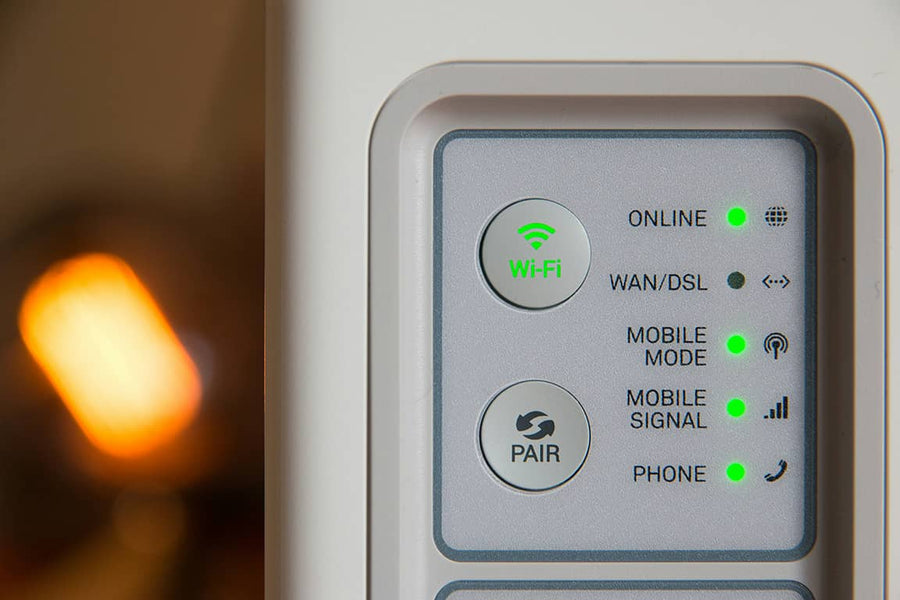No service? Super slow speeds? Constant lag or spotty service? We've all dealt with these problems every so often. Wondering what to do? Use this handy guide to troubleshoot EZ Mobile Data and your cell phone service!
We’ll break down common portable Internet scenarios to help guide you on how to fix them. While we cannot cover all errors, the majority of issues commonly seen in technical support will be listed here. Let’s start with the most common complaint of them all: slow speeds.
Generally, we consider "slow" based on the difficulty of achieving your work and leisure on the internet, relative to the normal speeds you're accustomed to. In other words, if you are struggling to achieve what you normally do, this is what is considered slow to you. There's a variety of reasons why your experience is degraded, and while this list isn't exhaustive, typically the reasons are:
Common Reasons for Slow Internet or Cell Service
- Network Coverage: If you are in an area with weak network coverage, you may experience slow internet speeds.
- Congestion: If there are several people using the same network as you, the network can become congested and result in slow internet speeds. Think of congestion like a highway. If there's traffic, you can still get to your destination, albeit much slower. Just like traffic, this clears itself over time.
- Device Specifications: Older or low-end devices may not be able to handle higher-speed networks and can result in slower internet speeds. This is why we always suggest having the latest device. Newer devices also have better capability to handle network congestion.
- Background Applications: Applications running in the background of your other devices can use up bandwidth and slow down internet speeds.
- Malware: Malicious software on your device can also slow down your internet speeds.
So, what can we do to ease the situation? Let's take it step by step:
Steps to Strengthen Your Phone’s Signal

-
Power Cycle Your Device: We know it sounds simple, but there's a good reason to do so. Each time you power cycle your device, it reconnects to the tower. For example, if your device was connected to band and you power cycle it, the network might determine that band 2 is congested, putting you in band 12. Most devices generally don't change the network band while you are connected, so power cycling your device is a quick fix for most customers!
-
Check Your Network Coverage: If power cycling your device doesn't resolve the issue, check your network coverage for the carrier you're using. Each carrier has an official coverage map that gives you a general idea of coverage (although not necessarily an indicator of faster speeds). For reference, we have listed the three carriers for your convenience:
Pink Plan Coverage Map
Blue Plan Coverage Map
Red Plan Coverage Map
Additionally, you can check CellMapper.net to see official and unofficial cell towers within your area.
-
Understand Your Signal Strength Values: So, you have coverage, but the data is still slow. Make sure you have an adequate signal! Yes, you may have several bars of service, but it's a poor indicator of quality. For reference, you want to look at the dBi information on your hotspot or router device. For most devices, it should be under Menu > About (Inseego Series), Settings > Device Information (Netgear Series), or Dashboard Details Tab (Pepwave Series).
You'll want to look for the Reference Signal Received Power (RSRP) indicator, which measures the power of a Long-Term Evolution (LTE) cellular network's reference signal, as received by a user device. RSRP is an important metric for LTE network performance, as it indicates the strength of the signal received by a device from a specific cell tower.
It’s important to note that RSRP is just one of several metrics used to evaluate cellular network performance. Other metrics, such as Reference Signal Received Quality (RSRQ) and Signal-to-Interference-plus-Noise Ratio (SINR) also play a role in determining network quality and performance. For easy reference, please visit this website to determine whether your values align with what is considered good or not: Understanding Signal Strength Values.
-
Reposition Your Device: Now that you know your values, it’s time to understand the placement of your device. With the information from the coverage maps and CellMapper, position your device as close to a window with a line of sight towards a cell tower. Ensure that you don't place your device anywhere near metallic objects or enclosures. Placement of your device can be all the difference in terms of speed. If you're in an RV, you might want to park or position your RV to have a better view of a cell tower. After repositioning the device, check your signal indicators to see if they have improved, then test out the service again.
-
Have Patience: Still suffering from speed issues? Congestion is likely the culprit. This can happen when a large number of users are accessing the internet or making calls at the same time in a specific area, causing the network to become overwhelmed. When a cellular network is congested, users may experience slow download and upload speeds, dropped connections, or difficulty making or receiving calls.
Congestion can also affect network latency, leading to delays or lag when accessing the internet or using data services. Network providers may deploy additional cell towers or expand their network capacity to mitigate the effects of congestion, but in some cases, it may not be possible to fully resolve the issue. Normally, waiting it out resolves the issue without any intervention, usually resolving in a matter of minutes or hours. Patience is key!
Our plans are serviced by some of the world’s leading networks to bring you the best connectivity. Reach out to us at info@ezmobiledata.com for guidance or help!